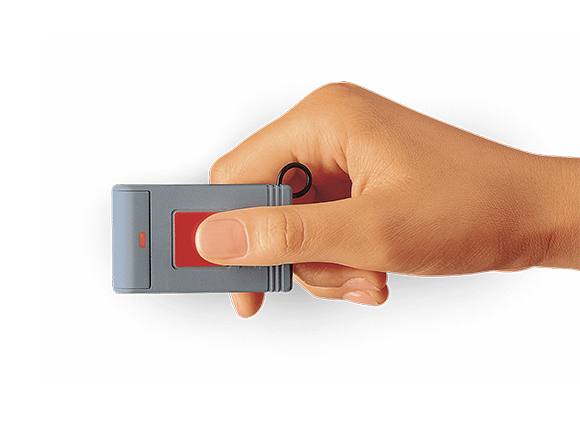Description
The first DIY security fog system.
Buy it – Plug it in – No worries
Always under control:
You activate it easily via the remote control and you can control events directly from your smartphone!
With the anti-theft option you can shoot the fog on command.
Create your own alarm system.
 |
The volumetric sensor
Dual technology wireless sensor capable of promptly detecting burglary and avoiding false alarms. It is Wireless and can be easily connected to iFog through the app. |
 |
The magnetic sensorWireless sensor capable of detecting the opening of doors and windows or glass breakage. It can be easily connected to iFog through the app. |
 |
Anti-Theft ButtonAdditional button to deliver fog instantly in case of aggression. |
The fog of iFog
The fog created by iFog is non-toxic, leaves no residue, is neither damp nor dirty. iFog can be installed in any environment and the fog does not cause breathing problems.
How is the iFog fog created?
The patented system provides for the transformation of a liquid into gas, thanks to a very powerful, heat exchanger. The liquid, contained in an easily replaceable bladder tank, is injected into the heat exchanger thanks to a pump system and an extremely performing hydraulic circuit. The result is the instant vaporization of the liquid which creates this very dense white fog.
What is the liquid made of?
The liquid is propylene glycol, a natural oil also used in e-cigarette liquids. The density of the iFog fog is given by a characteristic of our liquid which is also patented.
The fog is delivered in 30 seconds. At the end of the delivery, the 250m3 room will be completely saturated with fog which in normal conditions will remain for about half an hour. Once the fog has dissolved, the room will be exactly in the previous condition, without any residue or halo. The fog is not generated by water, it does not have water vapor inside, so it is not wet and does not damage electrical or electronic equipment. The non-toxicity of the liquid or the fog, make the product usable without problems even in the presence of food or animals. No odor will remain in the air or impregnated in the fabrics.